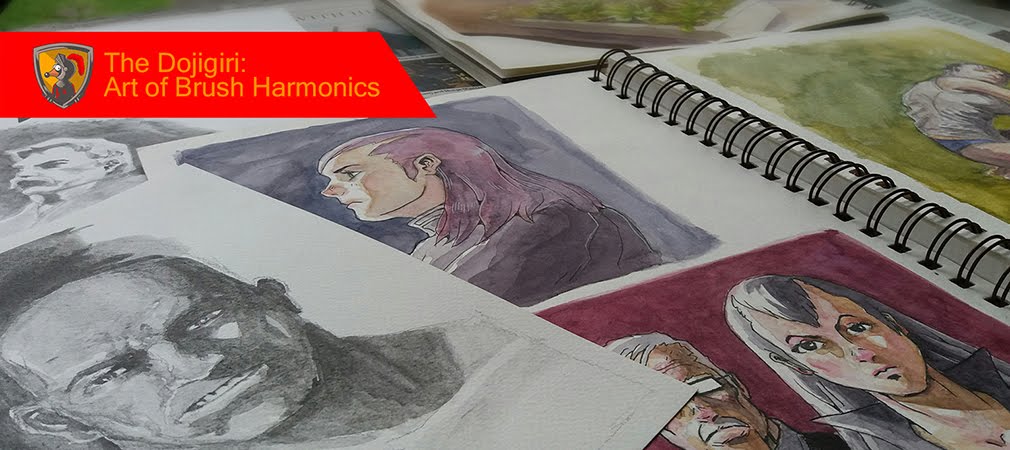Saturday, December 16, 2017
BLAST FROM THE PAST
My Dad just handed me this. Something from my grade school days. It's Volume 4 of The Amazing Adventures of Flash Gordon. Still fantastic. One day I hope to draw a comic just like this. :-)
Wednesday, December 13, 2017
Revising and Revisiting Some Head Studies
Doing some exercises. The bald guy was inspired by an old Batou sketch I posted on my FB in 2016. I drew Batou with this really large jaw and short nose. Keeping that in mind, I did a quick ink sketch (the one at the bottom) of the bald guy---except that he turned out to have "good" eyes. The character's supposed to be a tough guy with a bad history.
So, I did another quick sketch (this time in digital) and fixed the eyes and chin a bit to give him that look (line work placed on gray with white highlights).
So, I did another quick sketch (this time in digital) and fixed the eyes and chin a bit to give him that look (line work placed on gray with white highlights).
MAKING CHAPTER 6 OF THE DOORKEEPER ANTHOLOGY PART 1
THE EMAIL FROM ANOTHER WORLD
While in the middle of fixing the Dark Colony Clasificado in April 2017, I received an email from two guys. The email was an invite to take part in a comic book project called the Doorkeeper, with five other artists. Later on, I found out that the guys who sent the invite were writers (and still students). One guy was studying in Stanford and the other in Yale-NUS College Singapore.
I've only collaborated with a couple of my friends (who are awesome by the way)---which means they're old like me. So, collaborating with younger minds got me interested. I was trying to imagine the end result of the collaboration and how my translation of their ideas into visuals would be. I couldn't picture it.
But one thing was clear...these two crazy guys were serious. More than anything, these guys reminded me of me and my friends when we were young and trying to get our first comic published.
That and the idea of seeing other awesome artists interpreting the other chapters was the clincher.
FROM SCRIPT TO CONCEPT ART
As writers and creators of the Doorkeeper, Scott Chua and Ethan Chua (I must admit, I thought they were brothers for the longest time--found out they weren't after loooooong time) would keep tabs on all the the artists via FB and emails.
We would discuss things like schedules, specs, scripts, fonts, and concept art.
Concept art.
Most people who know how I work, know how much I love visual research. The Doorkeeper project didn't require me to go to museums or visit old Spanish structures (like for the the Dark Colony books) but doing those quick concept sketches was still a form of research. So, that was great!
My chapter in the Doorkeeper was pretty short. Around 19 pages...and the required concept sketches weren't that detailed or extensive but really fun to do.
They definitely made drawing the actual pages of the book easier.
Something about the story and the twist in the end dictated the art style I used in the book. It felt like an old-school 80's Twilight Zone story (as a close friend of mine, who read the story early on, mentioned in one of our chats). I guess that's why I tried my best to create the feel of old-school 80's comics through color and line work without making it feel old.
Below are some of the rough concept drawings for chapter 6 of the book.
 |
| Rough concept designs |
Stay tuned for part two! I'll try posting the actually process of illustrating the pages. Thanks for visiting, folks!
*The Doorkeeper Anthology is available at your favorite local bookstores.
Written and created by Scott Lee Chua and Ethan Chua
Illustrated by Brent Sabas, Allen Geneta, Bianca Lesaca, Gia Duran, Aaron Felizmenio, Jap Mikel, Bow Guerrero, Raymund Bermudez
Published by Summit Books
Friday, September 8, 2017
THE DARK COLONY CLASIFICADO: THE GRINNING NIÑO OF BARANG TO BE RELEASED IN THE 2017 MANILA INTERNATIONAL BOOK FAIR!
Had many sleepless nights working on this wonderful book. Tons and tons of illustrations were made for the awesome writings of JB Tapia and Budjette Tan.This illustrated book will be launched on September 13, 2017 at the Visprint booth 2-45, SMX 2nd floor. Price: P225
Sunday, August 27, 2017
Using the Ugee 2150 for Work - Part 2 of 5
A review of the UGEE 2150 21-inch digital display
 |
| Character studies for Doorkeeper Anthology |
Setting Up the UGEE 2150
If you thought Wacom
had fickle drivers---you won’t be surprised with the UGEE 2150. It’s very fickle. Most people just zip
through the manual and don’t bother doing the research when it comes to
technical stuff. I’m not that technical
either but I am patient.
That being said, I still zipped through the manual and didn’t
bother reading the FAQs (like many artists usually do). So, after installing the software, things
were a bit wonky. My biggest problem was
that the pen would stop responding after a few minutes of use. I checked online and sent a message to the
technical staff (who were pretty
responsive...good job Ugee!). I was
asked to follow specific steps and download the latest driver from the official
UGEE website.
The most important directions I got were the ff:
1.)
Uninstall old tablet drivers (I unistalled my
Wacom completely ---to avoid conflicts)
2.)
Make sure to download the latest driver from the
UGEE website
3.)
Turn off antivirus when installing driver
4.)
Restart your computer after installation
A Little Patience Pays Off
You’re saving tons of money by purchasing the UGEE 2150--so,
you should be at least be ready to exercise
a bit more patience when addressing the little bugs that you encounter at the very
start. I got mine working just right
after a few days. There are still some
minor bugs but UGEE should be fixing them
with newer driver updates later on.
The Drawing Experience
The first thing that really surprised me was the pen
pressure sensitivity and the initial point of activation. Ugee and UC-Logic did a good job with that,
for sure. The 21.5-inch IPS HD display
delivers very crisp images but the color accuracy is far from perfect. For making comics this isn’t much of an issue,
not for me anyway. But for those who work with photography where color
accuracy is a high requirement---there is always a work around. If you have a pro quality screen on your
laptop you’ll just need to check the colors on that monitor to proof your work.
Or, if you can afford it, get a nice color-accurate monitor (it would still be cheaper than getting
a Cintiq). Other more technical
reviewers have discovered that the color gamut on the 2150 is pretty good but
the contrast , not so much. Again, the
images are still nice because it’s an HD screen. Just don’t expect Cintiq Pro 4K quality. J
 |
| Character Studies |
A Matter of Perspective
A few of those online reviewers who tested the UGEE 2150
have had a longer experience working on Cintiqs. So their reviews come from an entirely
different perspective from someone like me who has been using a traditional Wacom
tablet for the past few years.
From my perspective, working directly on an image (on
screen) will always be a hundred times better than working on a traditional
tablet--- where you scribble on the tablet while you look at your computer
monitor. Transitioning to the UGEE 2150
has made me realize that.
No Shortcut Keys Shall be the Rage
The only buttons you’ll find on the Ugee 2150 are at the
bottom right. These are basic monitor
controls (contrast, brightness, etc.). Many Chinese brands, if not most, don’t
have shortcut\keys on their larger pen display units. The absence of shortcut keys do have their
drawbacks. You’ll have to use your keyboard, which is a bit of a hassle.
Even the newer Cintiqs have recently gotten rid of their
built-in shortcut keys.
I searched online and found a
solution for my shortcut key problem---worth around Php1800. Got it
from Amazon.
Getting Shortcut Keys
for my Ugee 2150
XP-Pen is an entirely different chinese brand but its remote
shortcut keys is compatible with Ugee.
Actually it’s compatible with anything because the XP-Pen Remote
Shortcut Key’s driver works in conjunction with your keyboard shortcuts. So, it has nothing to do with the Pen Display
program.
Now, my Ugee 2150 has shortcut keys! Why is the XP-pen so affordable? You can customize the keys but it only saves
one set of shortcuts. So if I customize
the keys with Manga Studio EX shortcuts, the unit will only work with Manga
Studio or any other program that has similar shortcuts as Manga Studio (like
Photoshop). I only work with Manga
Studio most of the time so the XP-Pen Remote is just perfect.
 |
| XP-Pen Remote Shortcut keys |
 |
| Back of the XP-Pen Remote Shortcut Keys |
First Challenge Encountered
I was working on some page breakdowns for an Anthology
(check previous post) for a week but one day, for some reason, all those page
breakdowns got erased from my computer.
Some terrible glitch. It took me just
two and a half days (worth of work hours) to redo 19 pages of breakdowns. So, the pen display definitely helped speed
up the process. On a regular tablet that
would have taken me four to five days.
Check out the creative process in part 3 of this review next
week.
The Doorkeeper Anthology Graphic Novel. Coming soon!
As for part 2 of my review of the UGEE 2150, I'll be getting into the process of drawing a 19-page comic chapter in the upcoming Doorkeeper Anthology Graphic Novel due in the last quarter of 2017 :-) Written and conceived by Scott and Ethan Chua.It was a very enjoyable drawing experience---I'll leave it at that for now. Here's a teaser that was just released online today.
Friday, August 18, 2017
Using the Ugee 2150 for Work - Part 1 of 5
A review of the UGEE 2150 21-inch digital display
Speeding Up the Drawing Process
It’s been a good six years since I transitioned from pen and
ink illustration to digital. It took me
three months to get used to working on a Wacom Bamboo Touch tablet---which I
still love dearly. And in those six
years, I’ve had two books published and several artworks that have gone to
print.
As I began working on two new books earlier this year, I
realized that I needed to speed up the process.
And the best way to do that was to work direct-pen-to-screen. So, the Cintiq seemed like the obvious
choice. I’ve been exposed to tons of Wacom
tablets (seeing them being used and occasionally testing them) due to my many
years in the advertising field and it was clear that Wacom was and still is
king. But price is such a big
thing. Wacom Cintiqs are a big
investment.
Identifying my
artistic needs
My budget could have gotten me a Cintiq 13HD. But the screen real estate was a
problem. I needed something bigger for
zooming in on bigger images---and something that I could rest my palm and part
of my arm on. That’s the way I’ve always
drawn on paper. The bigger Cintiqs were
just way out of my budget.
I needed something that worked well with black and white,
the occasional color work, Manga Studio EX, and Photoshop. I searched online and found quite a number of
Cintiq alternatives---most of them from China (one is from Taiwan, I think).
Huion was the most popular brand, but for some reason I found that reviews of
the UGEE brand of pen displays more compelling.
After weeks of research I contacted a Ugee representative and placed my
order for a UGEE 2150. It took almost
two weeks shipping from China to the Philippines. The unit cost less than half the Cintiq 13
HD. Unbelievable.
Dispelling the Clone Myth
Many reviewers refer to the Cintiq alternatives as Wacom
“clones.” I know that Ugee and most
Chinese brands are not. Some, if not most,
of the clones are from other respectable
name brands and they use Wacom tech.
Majority of chinese
brands like UGEE use UC-Logic drivers that were developed independently from
Wacom drivers. On that note, UC-Logic
(from Taiwan) has also gotten into making their own pen display tablets called
Artisul (Looks like Artisul will be a serious Cintiq contender in the next
three to five years---the build quality of their tablets are pretty solid
according to most reviewers).
Out of the Box
There are a bunch of unboxings of the UGEE 2150 on youtube so I’m not doing
that. My unit came in a very sturdy box
with ample protection. The contents
included the full HD IPS monitor with built-in stand, two rechargable active pens, two pen charging
cables, a pen holder with extra nibs, an
hdmi cable, a usb cable, a VGA cable, and a power supply .
Professional Work
After watching and reading so many reviews, I wanted to see
if the UGEE 2150 could be used for pro work (againg, I made sure that it
matched my needs). Most reviewers have
generalized their statements saying that the UGEE is something for serious
hobbyists. I couldn’t understand
why. I think they arrived at this
conclusion due to their longer experiences with Cintiqs. And because of this, I had to try it out myself.
How does the unit perform with real work? I’ll be posting the answers on part 2 of this
review! Tune in next week!
Wednesday, August 16, 2017
Sunday, May 19, 2013
THE SON OF THE FLYING PHANTOM
THE LOST COMIC PAGE MARK9COLONY47
Fan Art featuring Visdei of Mark9Verse47 (by Tepai Pascual & Maika Ezawa) and the Order of St. Michael from Dark Colony: Book I Mikey Recio and the Secret of the Demon Dungeon.
Subscribe to:
Posts (Atom)